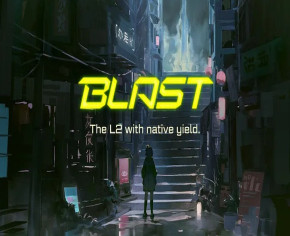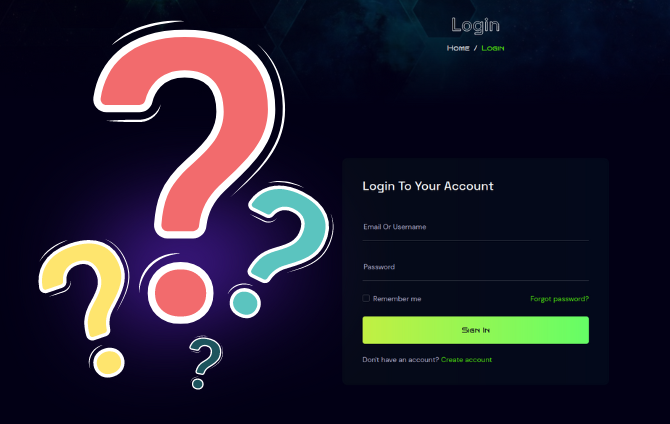
How To Create Account in eINVSTR
- Go to https://einvstr.com/login by clicking Login on the top menu or Start button in the very beginning of the website
- Click on Create Account or go to https://einvstr.com/register
- Fill the Your Details and choose a password
- Click on Sign up
- Enter the Code that has been sent into your email account